Digital world
Augmented reality app for coloring books
A coloring book Augmented Reality App App provides the Wow effect for young and old!
With this AR app, the pictures of a coloring book are brought to life through 3D models and 3D animations ! These magical coloring books are currently on sale at Lidl!
Click here for the website for the app https://www.magic-wow.eu/
It may be voted - our contribution to the TRIGEMA Spotrocker campaign is online!
We hope that the audience will like our contribution and we would be delighted to participate in the voting!
https://www.spotrocker.de/spots/trigema/lebe-wertvoll-lebe-einzigartig/zu-besuch-bei-trigema
Matching the animation, we have also created two printable files, including once in color and 1 x in black and white as coloring page for children.
You can download it here:
TRIGEMA_Comic-CadLaif-colour.pdf
TRIGEMA_Comic-CadLaif-Ausmalbild-sw.pdf
CAD-LAIF and Virtual Emotion rocks with the "Spotrocker TRIGEMA" campaign
WE ARE ON!
Trigema hired a briefing for its own campaign under the motto "live valuable, live uniquely". Since we already had the honor and the pleasure of developing the 3D model as a replacement for the real chimpanzee for the company TRIGEMA, it was of course clear that we participate in the campaign.
The idea arose spontaneously, we create a 2D cartoon video and let the chimpanzees conduct interviews with various TRIGEMA customers. Character (figures) were drawn by monkey and the clientele and finally came also family Grupp's turn. Of course, it was also obvious to make a comic from the cartoon in order to be able to provide the story as a PDF for download. In order to make friends for the little TRIGEMA fans, the comic was also created without color as coloring page.
Our contribution to the campaign.
https://www.spotrocker.de/spots/trigema/lebe-wertvoll-lebe-einzigartig/zu-besuch-bei-trigema
If you liked it, we are looking forward to your voting on Spotrocker! 
How do you like our idea? Just leave us a comment with praise or factual criticism.
- spot rocker
- campaign
- trigema campaign
- 2D Animation
- TRIGEMA
- Wolfgang Grupp
- Burladingen
- chimpanzee
- monkey
- trigema chimpanzee
- trigema monkey
- comic style
- caricatures
- family grupp
- Wolfgang Grupp Junio
- bonita group
- Elisabeth Grupp
- commercial
- Cartoon
- trigema cartoon
- coloring
- visiting trigema
- interview with monkey charly
NEW: Digital World - Our blog is launched
February 21, 2017
We are going online with our new website and a brand new blog!
In our blog "Digital World" we would like to inform you in the future in general about new developments in the industry.
In addition, we would like to introduce you to interesting projects of the CAD-LAIF team, if we are allowed to report about them. Unfortunately, this is relatively often, because of secrecy obligations to our clients, not so often possible.
Your CAD-LAIF team
Wishes you a nice start to the upcoming spring! 
What is the difference between Low Poly and High Poly models?
Since this question has been asked by our customers a few times, we would like to introduce you to the difference between high and low poly models in simple and understandable terms.
Let's say you think about having your products created in 3D. The first question that we will ask you is, how and where should the 3D model be used? The answer to this question is crucial if you need a high poly or low poly model.
The term low and high is related to the number of polygons that can be "built in" in a 3D model.
The following graphic of a grid model shows very well the differences over the number of polygons, which are represented as so-called "triangles". You will now think, why triangles, I see squares! Right, you see squares, but halving a rectangle creates a triangle. One or more such threes may then be, for example, the size of a single polygon.
Depending on what your 3D model will be used for, create low, medium or a high poly model. As you can see, a high poly model contains significantly more triangles / polygons than a low poly model.
The texture, I call it the wallpaper in the graphic world, also plays a big role. What should your model look like? Is a photorealistic representation desired, or is it doing less? Ultimately, the difference affects the budget for a project! To put it in simple terms, the more realistic, the more polygons and, consequently, a much higher amount of time and effort, as is well known, money.
Low poly:
The next example video shows how to create a low model from the model first created in High Poly.
Applications High Poly Models:
- Photorealistic 3D renderings (pictures of the model)
- Detail sections of the renderings, so-called "zoom-ins"
- 3D animation with zoom-in effects
Applications Low Poly Models:
- 3D models that need to be moved in real time, such as product configurators
- Augmented reality
- Virtual reality
- 3D character and environments in 3D games
Augmented Reality Demoreel
In our small AR-Demo reel, we would like to show you a small compilation of our various Augmented Reality (AR) productions.
Mini-Cooper Convertible:
Online Augmented Reality Campaign for the launch of the new Minis. Advertisement in the magazine Autobild.
Tiger print:
augmented reality in greeting cards.
Door configurator:
Creation of an Androit app for the exchange of interior doors.
Harry Potter:
A visit from Hogwarts on the home PC.
Coraline:
For the introduction of the DVD in the USA, the movie trailer was integrated into a 3D landscape and linked to it as an AR application.
Campagne:
The characters of the film to touch with augmented reality.
App World of Miracles and TV Movie:
Implementation of Augmented Reality in the magazines "World of Wonders" and "TV Movie." As markers, image sections of the magazines were recognized by the camera and start an action. 3D models, 3D animations, cinema preview trailers, videos in general, text and image information, 360 ° panoramas and much more
Moët & Chandon:
In this project, the champagne noble brand, the origin was presented and the bottle itself used as a marker (object tracking).
Nestle - Chamyto Online Game:
Guide astronauts through an asteroid field, collect plasmas and dodge UFOs to prevent players from fulfilling their mission. With the purchase of the products there were playing cards, which could be used as markers to unlock bonus points.
3D models use in product viewers and product configurators
Written by Zoran Pejcinovski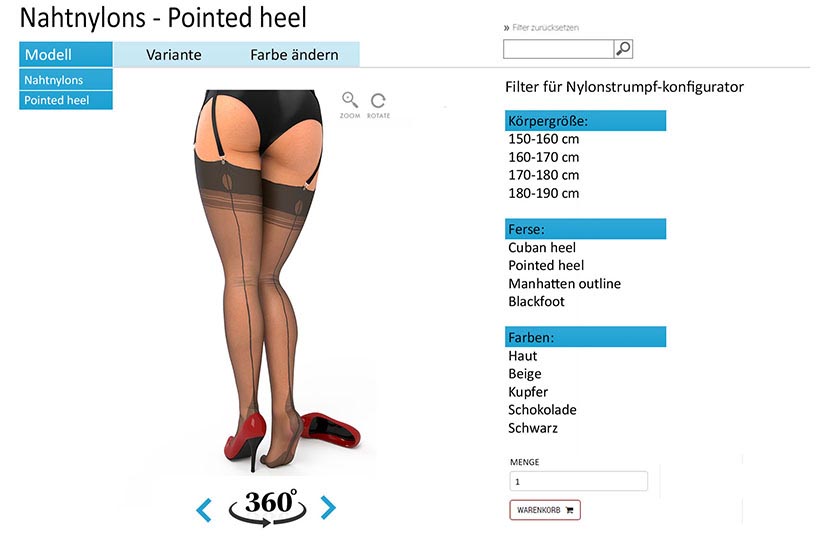
In product viewers of online shops and product configurators, photorealistic 3D renderings have become indispensable!
A product viewer is a simple, interactive and easy-to-use application that lets products spin around their own axis. If a product consists of several components and variations, the variety of variations can be defined via a configurator and the variants displayed graphically.
To create a 360 ° panorama of a product, multiple renderings are generated from different camera angles. In order for the product in the presentation to be "round" when turning, at least 12 renderings should be produced per product, which are arranged side by side, as it were. Ideally, you use 24 renderings, so that the rotation runs smoothly, without stattering.
Augmented reality "Live texturing" in children's books
Painting 2.0
With an augmented reality coloring book app, painting coloring becomes an interactive experience for children.
We are very pleased that we were able to create many different 3D models and animations for a live texturing experience for our augmented reality partner Appear2Media
If you would like to know more about how children's textbooks are texturised live, we recommend the following video, explaining the process nicely.
Making of the TRIGEMA chimpanzee
At this point we would like to show you with a video how the 3D model of the TRIGEMA chimpanzee was created.
3D models and 3D renderings - presentation of systems for acoustic insulation
In October 2016 we completed a nice 3D modeling and rendering project.
Our customer AOS Acoustic Office Systems creates office systems that reduce noise many times over.
Download of the complete prospectus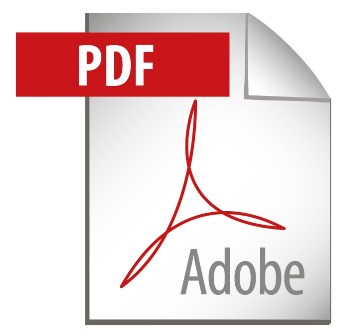
-
 Title
Title
Title
Title
-
 Title
Title
Title
Title
-
 Title
Title
Title
Title
-
 Title
Title
Title
Title
-
 Title
Title
Title
Title
-
 Title
Title
Title
Title
-
 Title
Title
Title
Title
-
 Title
Title
Title
Title
-
 Title
Title
Title
Title
-
 Title
Title
Title
Title
-
 Title
Title
Title
Title
-
 Title
Title
Title
Title
-
 Title
Title
Title
Title
-
 Title
Title
Title
Title
-
 Title
Title
Title
Title
-
 Title
Title
Title
Title
https://www.cad-laif.com/digital-world?start=0#sigProId1877337038



